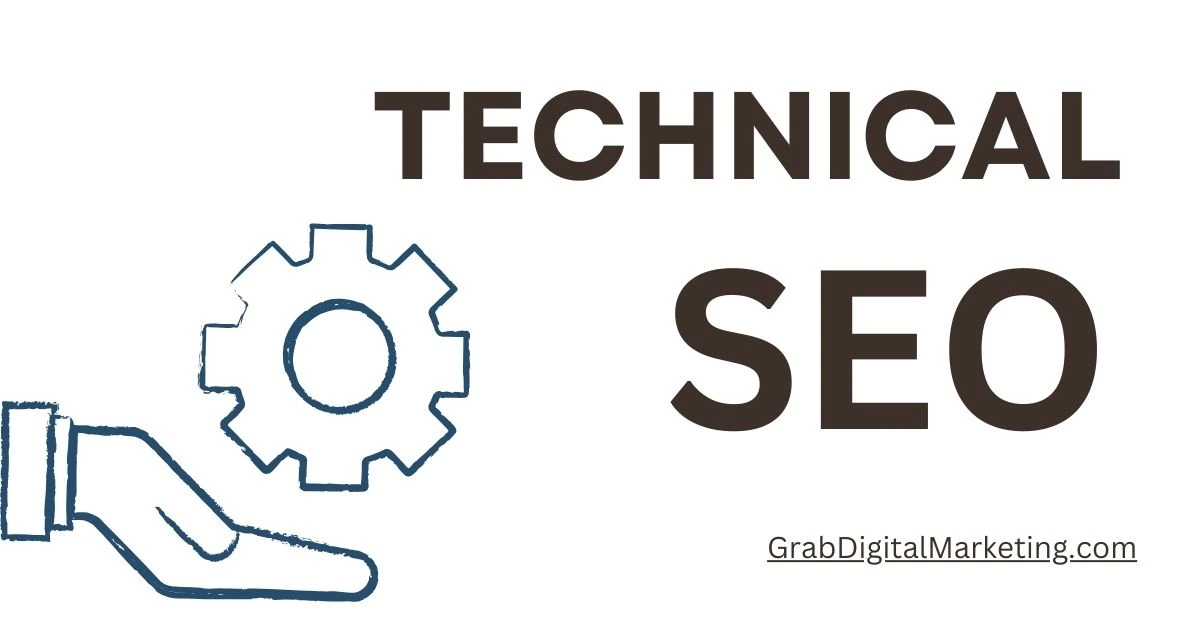Technical SEO: A Comprehensive Guide
Introduction
In the fast-paced world of digital marketing, SEO (Search Engine Optimization) stands as a critical component to drive organic traffic to your website. While content and backlinks play significant roles, Technical SEO lays the foundation for a well-optimized site. This guide will cover the essential aspects of Technical SEO, from basic concepts to advanced strategies.
What is Technical SEO?

Technical SEO refers to optimizing your website’s infrastructure to enhance its visibility in search engine results. Unlike on-page SEO, which focuses on content, and off-page SEO, which revolves around backlinks, Technical SEO ensures that search engines can crawl and index your site effectively.
Benefits Why is Technical SEO Important?

- Improved Crawlability: Ensuring that search engines can crawl your site efficiently.
- Indexation: Make sure that your pages get indexed in search engine databases.
- Enhanced User Experience: Providing a seamless and fast experience for users.
- Higher Rankings: Helping your site rank higher in search engine results pages (SERPs).
Key Components of Technical SEO

1. Website Architecture
- URL Structure: Keep URLs short, and descriptive, and include relevant keywords.
- Breadcrumbs: Enable breadcrumbs to help users and search engines understand your site’s structure.
- XML Sitemap: Create and submit an XML sitemap to search engines for better crawlability.
2. Mobile Optimization

- Responsive Design: Ensure your site is mobile-friendly and adapts to different screen sizes.
- Mobile-First Indexing: Google predominantly uses the mobile version of the content for indexing and ranking.
3. Page Speed
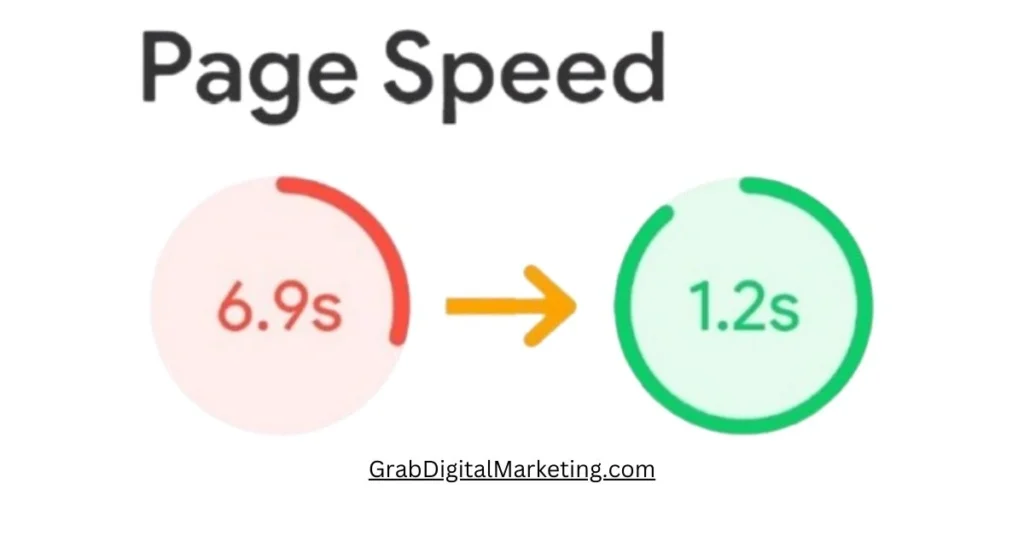
- Minimize HTTP Requests: Reduce the number of elements on a page.
- Enable Compression: Use Gzip to compress your files.
- Optimize Images: Compress and resize images for faster loading times.
- Use a CDN: Content Delivery Networks can significantly reduce latency.
4. HTTPS and Security

- SSL Certificate: Secure your site with an SSL certificate to enable HTTPS.
- Security Headers: Implement security headers like Content Security Policy (CSP) and X-Content-Type-Options.
5. Structured Data
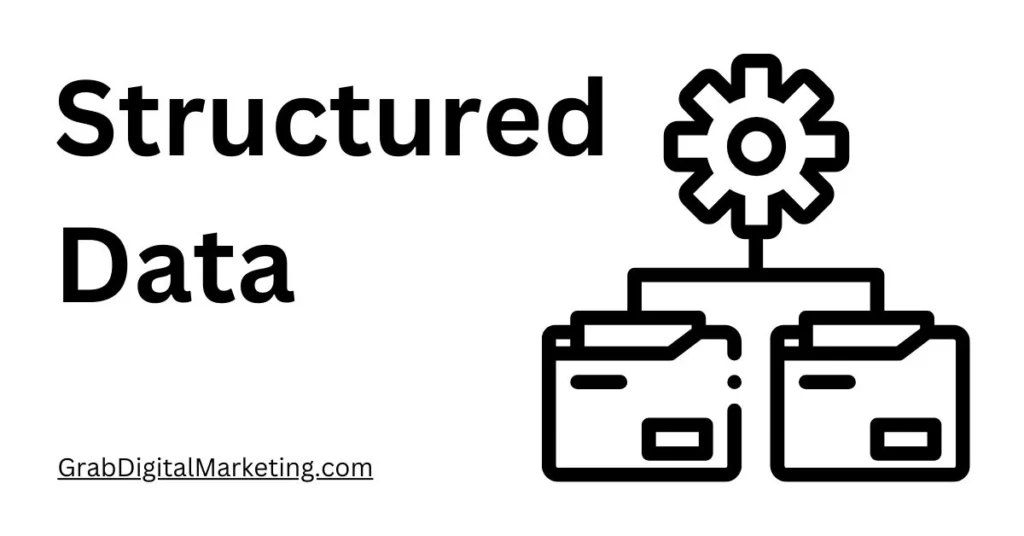
- Schema Markup: Use schema.org markup to help search engines understand your content better.
- Rich Snippets: Enhance search results with rich snippets, such as star ratings and prices.
6. Canonicalization

- Canonical Tags: Use canonical tags to prevent duplicate content issues.
- Preferred Domain: Set your preferred domain (www or non-www) in Google Search Console.
7. 404 Errors and Redirects
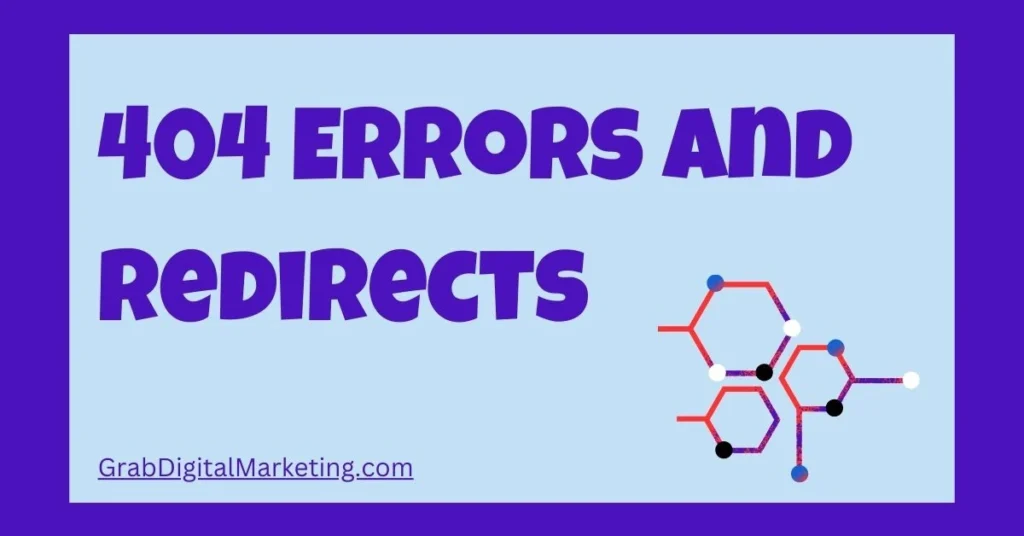
- Custom 404 Page: Create a user-friendly custom 404 page.
- 301 Redirects: Implement 301 redirects for permanently moved content.
8. Log File Analysis

- Analyze Log Files: Understand how search engines are crawling your site by analyzing log files.
- Identify Crawl Issues: Find and fix any crawl issues indicated by log file data.
9. International SEO

- HTML Tags: Use HTML tags to indicate language and regional targeting.
- Country-Specific URLs: Create country-specific URLs for better localization.
Tools for Technical SEO

Several tools can assist you in optimizing your site’s technical aspects:
- Google Search Console: Monitor your site’s presence in Google search results.
- Screaming Frog: Conduct in-depth site audits and crawl analysis.
- GTmetrix: Analyze and improve your site’s page speed.
- Ahrefs: Comprehensive SEO tool for site audits and backlink analysis.
- Moz Pro: Offers site audit features to uncover technical issues.
Conclusion
Technical SEO is the backbone of a well-optimized website. By paying attention to the elements discussed in this guide, you can improve your site’s visibility, user experience, and sometimes, your search engine rankings. Remember, SEO is an ongoing process that requires regular monitoring and updates. Stay ahead of the curve by keeping up with the latest trends and best practices in Technical SEO.