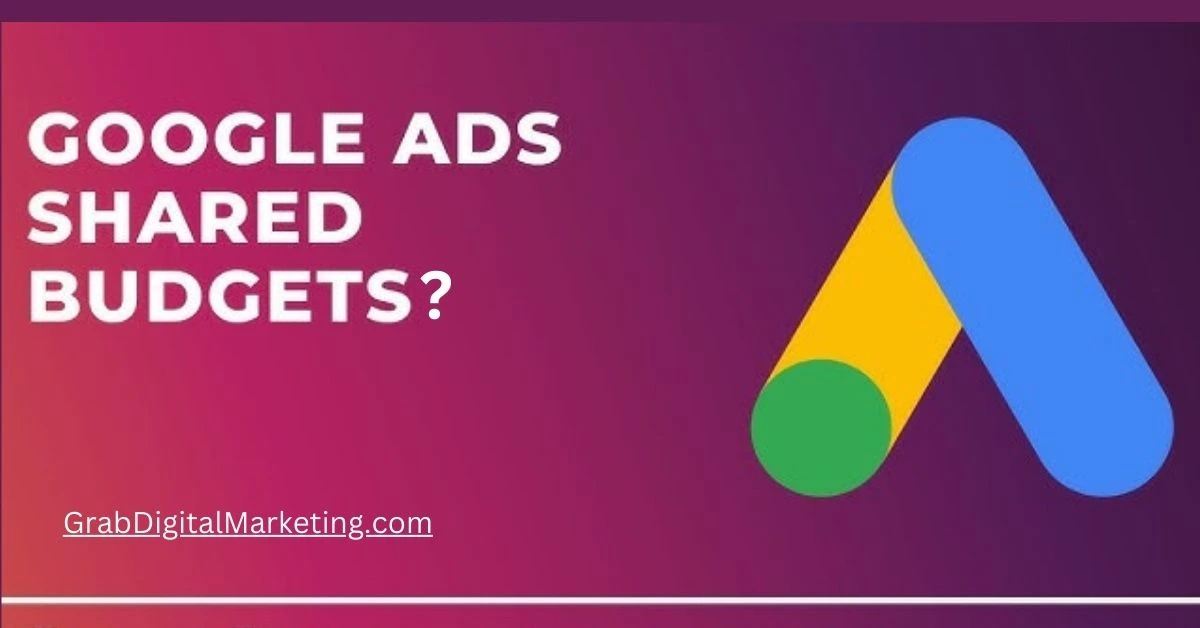Shared Budgets in Google Ads are a powerful tool for managing advertising spending across multiple campaigns. Instead of assigning individual budgets to each campaign, you can pool your resources into a single shared budget, which is then dynamically allocated based on campaign performance and needs. This approach simplifies budget management and ensures efficient utilization of funds.
Key Features of Shared Budgets
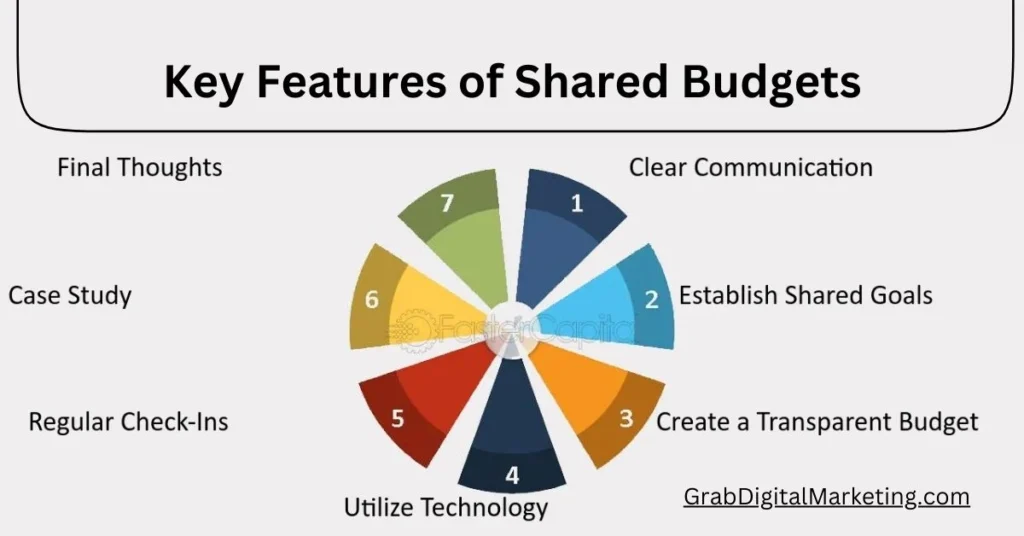
- Dynamic Allocation: Shared Budgets automatically reallocate funds to campaigns that need them most, ensuring no budget goes underutilized.
- Simplified Management: By centralizing budget control, advertisers save time and effort compared to managing multiple individual budgets.
- Improved ROI: When paired with Portfolio Bid Strategies, Shared Budgets maximize performance by focusing resources on high-performing campaigns.
Benefits of Using Shared Budgets
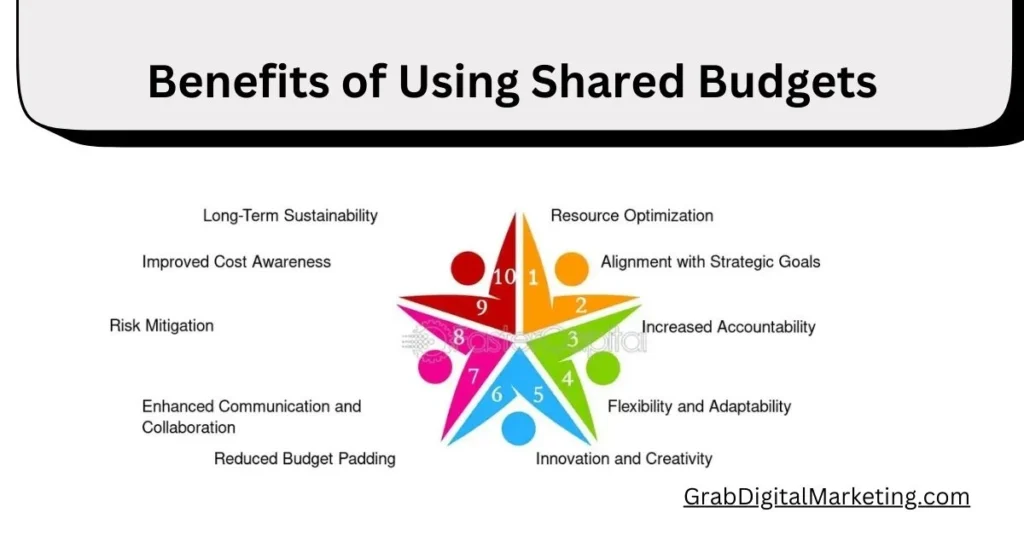
- Maximized Ad Exposure: Ensures that campaigns with higher potential for success receive adequate funding.
- Cost Efficiency: Reduces the risk of over or underspending by adapting to real-time campaign performance.
- Strategic Flexibility: Allows for quick adjustments to budget allocation in response to market changes.
Setting Up a Shared Budget
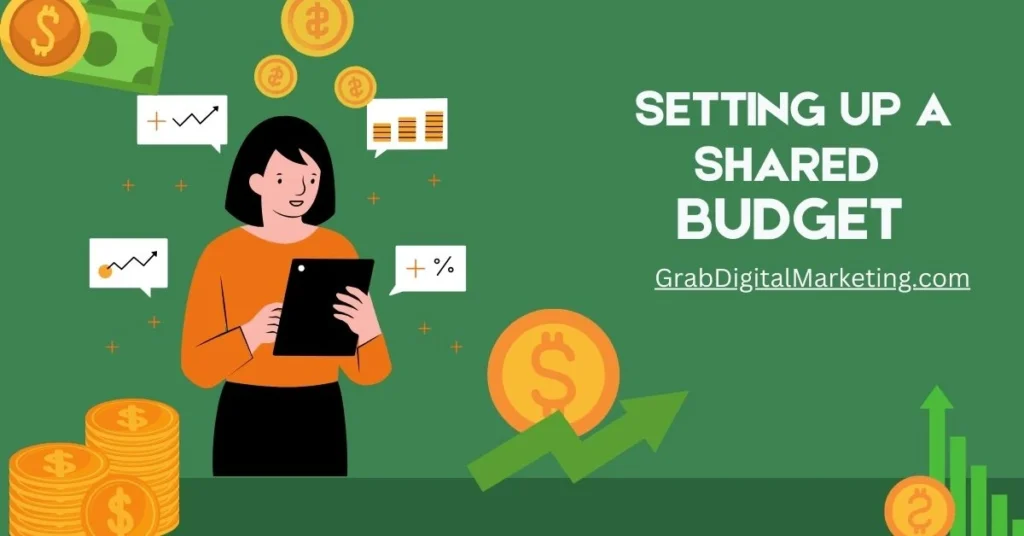
- Navigate to the “Tools” section in your Google Ads account.
- Select “Shared Budgets” under the “Budgets and Bidding” menu.
- Click the “+” icon to create a new shared budget.
- Name your budget, set a daily spending limit, and assign campaigns to it.
- Save your settings to activate the shared budget.
Best Practices

- Use Shared Budgets for campaigns with similar goals to ensure optimal resource distribution.
- Regularly monitor performance to make necessary adjustments.
- Combine Shared Budgets with Portfolio Bid Strategies for enhanced efficiency.
Limitations
- Not compatible with certain campaign types, such as App campaigns or Performance Max campaigns.
- Requires careful planning to avoid misallocation of funds.
Shared Budgets streamline advertising efforts, making them an essential tool for businesses aiming to optimize their Google Ads campaigns. If you’d like, I can dive deeper into specific aspects or provide additional tips!