Creating a YouTube channel can be a fantastic way to express yourself, share your expertise, connect with a global audience, and even build a business. Here’s an in-depth look at everything you need to know to successfully create and grow a YouTube channel.
Table of Contents
1. Deciding on Your Niche

The foundation of a successful YouTube channel is a well-defined niche. Ask yourself: What topics are you passionate about? What knowledge, skills, or experiences can you share? Here are a few popular niches to consider:
Entertainment: Vlogs, comedy, skits, gaming, or reaction videos.
Education: Tutorials, “how-to” guides, or subject-based learning (e.g., science, technology, or personal finance).
Lifestyle: Fashion, travel, fitness, or self-development.
Hobbies: Cooking, crafting, gardening, or any specific skill you’re great at.
Choose a niche that resonates with you, has audience demand, and gives you room to create consistent content.
2. Setting Up Your Channel

Once you’ve selected your niche, it’s time to set up your channel. Here’s how to do it step-by-step:
a) Create a Google Account
You’ll need a Google account to create and manage your YouTube channel. You can use an existing account or create a new one specifically for your channel.
b) Create Your Channel
Go to YouTube and sign in with your Google account.
Click on your profile picture in the top-right corner and select “Create a Channel.”
Choose a channel name. Make it relevant, unique, and memorable.
c) Customize Your Channel
Upload a high-quality profile picture (e.g., your logo or a photo of yourself).
Add channel art (the banner at the top of your page). Tools like Canva can help you design professional-looking banners.
Write a compelling channel description that explains what your channel is about and what viewers can expect.
3. Content Planning

Content is the heart of your YouTube channel. Plan it thoughtfully to engage and retain viewers.
a) Create a Content Strategy
Research trending topics in your niche.
Decide on your video format (e.g., tutorials, vlogs, reviews).
Prepare an upload schedule (e.g., weekly or bi-weekly) to stay consistent.
b) Develop Your Content Ideas
Brainstorm ideas that align with your niche and audience’s interests. For example:
“Top 5 Tips for Beginners”
“Day in the Life of [Your Niche]”
“Product Reviews”
“DIY Projects”
c) Write Scripts
While not every video needs a script, having a basic outline can help you stay focused and deliver your message.
4. Shooting and Editing Videos
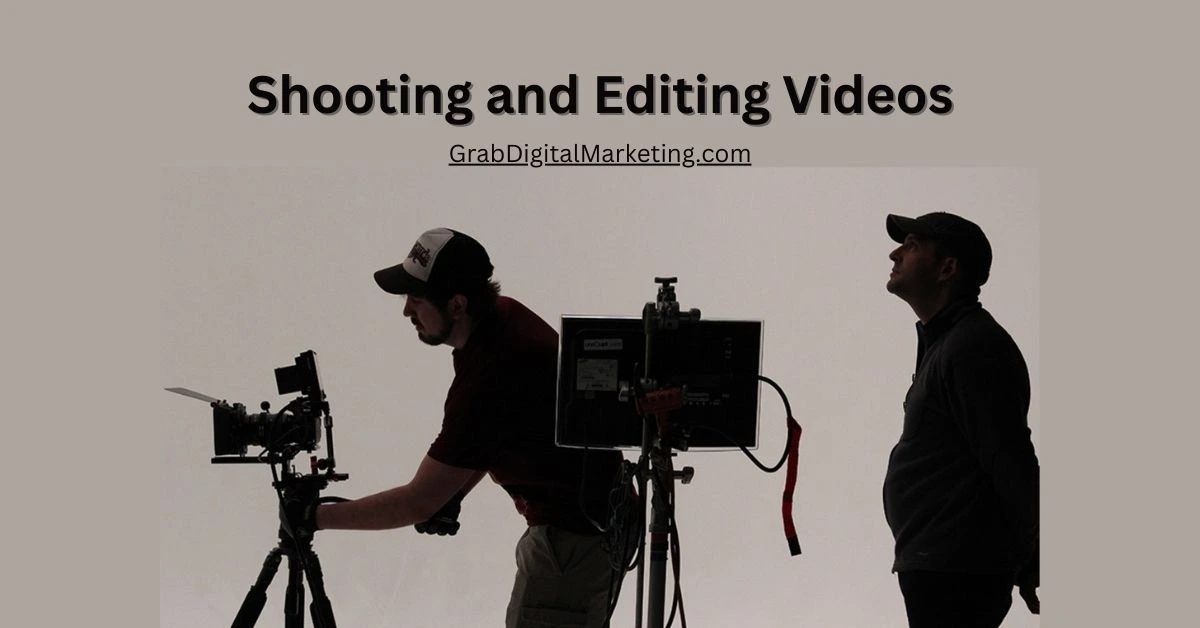
High-quality videos are key to growing your channel. You don’t need expensive equipment to start; even a smartphone can work.
a) Essential Equipment
Camera: A smartphone, DSLR, or webcam.
Microphone: An external mic can improve audio quality significantly.
Lighting: Natural or affordable ring lights can enhance your video’s visual appeal.
Editing Software: Tools like iMovie, Adobe Premiere Pro, or free options like DaVinci Resolve.
b) Recording Tips
Shoot in a quiet environment to avoid background noise.
Use a clean and uncluttered background.
Maintain steady framing and proper lighting.
Speak clearly and confidently.
c) Editing Your Videos
Trim unnecessary parts to keep the content engaging.
Add visuals, text overlays, and transitions to enhance viewer experience.
Use music or sound effects carefully to complement your video.
5. Optimizing Your Videos for Discovery

YouTube is a search engine, and optimizing your videos can help them get discovered.
a) Keyword Research
Identify keywords that your audience might use to search for content like yours. Tools like Google Keyword Planner or TubeBuddy can help.
b) Titles, Descriptions, and Tags
Write catchy, relevant titles that include your target keywords.
Write detailed video descriptions with additional information and keywords.
Add relevant tags to improve your video’s visibility.
c) Thumbnails
Design eye-catching thumbnails with bold text and contrasting colors. A great thumbnail can make a huge difference in click-through rates.
6. Building and Engaging Your Audience

Engaging with your viewers fosters loyalty and encourages them to become long-term subscribers.
a) Ask for Subscriptions
Encourage viewers to subscribe to your channel and turn on notifications. A simple call-to-action at the end of your videos can be effective.
b) Respond to Comments
Reply to comments on your videos to show viewers that you value their input.
c) Engage on Social Media
Promote your videos on platforms like Instagram, Twitter, or Facebook. This can help attract a wider audience.
d) Collaborate with Other Creators
Partnering with other YouTubers can help you reach new audiences and grow faster.
7. Analyzing Your Performance

Understanding your channel’s performance is crucial for improvement.
a) YouTube Analytics
Use YouTube Analytics to track metrics such as watch time, audience retention, and demographics.
b) Experiment and Improve
Identify what’s working and what isn’t. Experiment with different formats, topics, or styles to see what resonates with your audience.
8. Staying Consistent and Motivated
Building a successful YouTube channel takes time and effort. Stay consistent, keep learning, and don’t get discouraged by slow growth initially. Focus on creating value for your audience, and success will follow.



